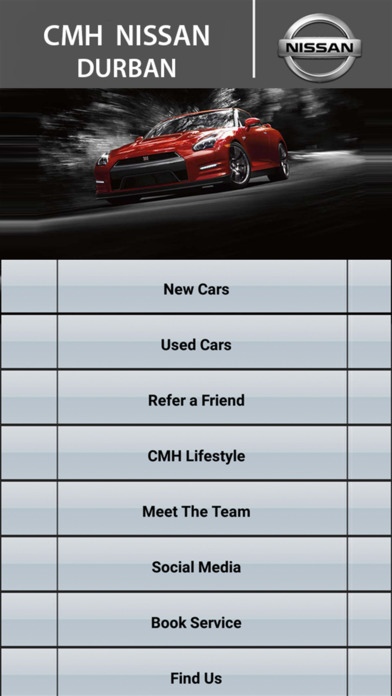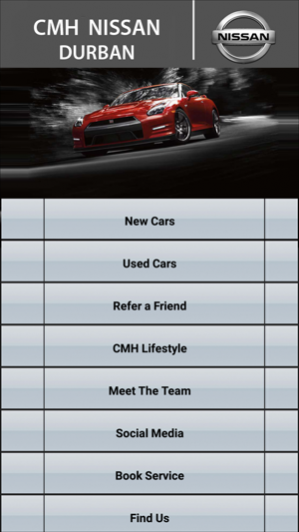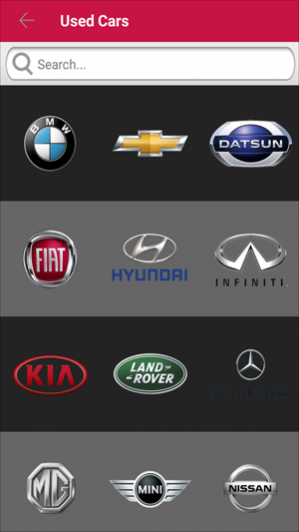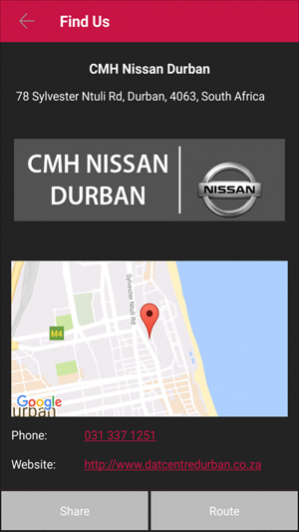CMH Nissan Durban 1.11
Continue to app
Free Version
Publisher Description
CMH Datcentre Durban is the home of CMH Nissan. We are an award winning Nissan Mega Dealer and constantly rate above national average in the Customer Satisfaction Index.
With over 45 years of service excellence, our Nissan showroom is packed with all of the latest offerings from Nissan SA. From the compact Nissan Micra, to the reliable Nissan Navara and the workhorse Nissan NP200, there is something for every customer on our floor.
Backed by the CMH Group, a JSE listed company; we are the largest Nissan dealer in Kwa-Zulu Natal. This means we are able to cater for all types of customers, from the first time buyer to large fleet owners. We have a wide range of finance options to go with our large selection of vehicles. We also have a full after-sales service that makes us your one-stop-shop for all your Nissan motoring needs.
Jan 12, 2017
Version 1.11
This app has been updated by Apple to display the Apple Watch app icon.
- Performance improvements
About CMH Nissan Durban
CMH Nissan Durban is a free app for iOS published in the Office Suites & Tools list of apps, part of Business.
The company that develops CMH Nissan Durban is Custom Apps SA. The latest version released by its developer is 1.11.
To install CMH Nissan Durban on your iOS device, just click the green Continue To App button above to start the installation process. The app is listed on our website since 2017-01-12 and was downloaded 3 times. We have already checked if the download link is safe, however for your own protection we recommend that you scan the downloaded app with your antivirus. Your antivirus may detect the CMH Nissan Durban as malware if the download link is broken.
How to install CMH Nissan Durban on your iOS device:
- Click on the Continue To App button on our website. This will redirect you to the App Store.
- Once the CMH Nissan Durban is shown in the iTunes listing of your iOS device, you can start its download and installation. Tap on the GET button to the right of the app to start downloading it.
- If you are not logged-in the iOS appstore app, you'll be prompted for your your Apple ID and/or password.
- After CMH Nissan Durban is downloaded, you'll see an INSTALL button to the right. Tap on it to start the actual installation of the iOS app.
- Once installation is finished you can tap on the OPEN button to start it. Its icon will also be added to your device home screen.